FOOD SERVICE
We take serving the students of Shelby Schools very seriously knowing we can have a positive or negative impact on the student’s education. We are diligent about the safety of the food we serve and what we choose to place on the menu. Please feel free to contact us if you have any questions about our practices or food.
Kelly Stanford
Food Service Director
(419) 342-3647 ext 27700
LUNCH PAYMENTS
PREPAY AT SCHOOL
All students who purchase food may prepay for their food in any dollar amount. You can pay by cash or check. Prepaying works best in the morning before going to class
PAYSCHOOLS CENTRAL
is a secure, web-based solution where parents may:
- Fill out a free/reduced meal application
- Monitor their child’s cafeteria balance
- Receive a text / email when the balance is low
- See what their child is purchasing
- Add funds to their child’s cafeteria account and pay school fees online.
- There will be a minimal, online-convenience transaction fee when processing online payments. (Meals may still be paid in person with cash or check.)
You must first set up an account in order to use any of the above services! There is no charge to set up an account, monitor balances, see what is being purchased, register for notifications, and fill out free/reduced meal applications so sign up today!
SCHOOL MEAL PRICES
LUNCH: $2.75 (reduced $0* for the 23/24 school year)
BREAKFAST: $1.25 (reduced $0* for the 23/24 school year)
MILK: $0.50
*The State of Ohio is reimbursing schools for the traditional charge to parents for reduced-price meals for the 23/24 school year.
FORMS
Setting Up Your Account:
- Visit www.payschoolscentral.com using your Internet browser. Alternatively, an app is available on Google Play and the Apple Store.
- Select the “Register” option from the menu. (You will be prompted to enter your contact data.)
- Once your contact information is entered, you will receive an email from PaySchools Central with a link to confirm the registration. After confirming your registration, you can login and attach students to your account using the “Add Student/Staff” tab.
-
-
- Select Ohio from the dropdown list of states.
- Then select Shelby City Schools.
- PaySchools Central utilizes your child’s student ID#, which may be found in FinalForms, on your child’s grade card, or may be obtained by contacting food service director, Kelly Stanford, at (419) 342-3647 ext 27700 or [email protected].
-
- You may now add funds to your student’s account, pay fees via electronic check, credit or debit card, and fill out an application for free/reduced meals.
-
-
- Locating the online Free/Reduced Meal Application. You will find the online free/reduced meal application on the right side of the Dashboard screen under the section titled “School District.” You must have created an account and attached students in order to access the online free/reduced meal application. (Paper applications are available at each school office if needed.) If you need assistance, please contact food service director, Kelly Stanford, at (419) 342-3647 ext 27700 or [email protected]
-
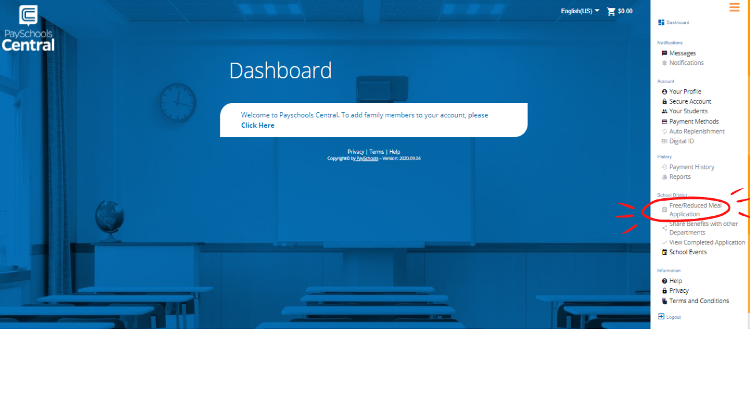
- Customize
-
-
- Select whether you want notifications.
- Set accounts to automatically replenish as needed.
- Review a student’s purchase history for the last 30 days.
-