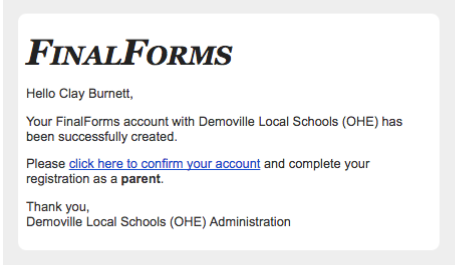FORMS
District Forms
Shelby City Schools & FinalForms
We are very excited to announce that the Shelby City School District has partnered with FinalForms, an online forms and data management service. FinalForms allows you to complete and sign enrollment, back-to-school and athletic participation forms for your students. The most exciting news is that FinalForms saves data from season-to-season and year-to-year, meaning that you will never need to enter the same information twice! FinalForms also pre-populates information wherever possible, for each of your students, saving you time.
You may review your data at any time to verify it is current. You will be required to sign your forms once per year and after any update.
If you require any support during the process, scroll to the page bottom of any FinalForms page and click “Use Support”.
We are asking that ALL parents use FinalForms.
Thank you for your assistance in streamlining our paperwork processes at Shelby City Schools.
Parent registration for CURRENT STUDENTS
Note: If your student is NEW to the district (preschoolers/kindergarteners and transfers), please follow directions for registering a student.
How do I get started?
-
- Check your email for an ACCOUNT CONFIRMATION EMAIL from the FinalForms Mailman. Once received and opened, click CONFIRM YOUR ACCOUNT in the email text.
- Create your new FinalForms password. Next, click CONFIRM ACCOUNT.
- Your account will be confirmed and you will be logged in.
- Locate and click the INCOMPLETE FORMS button for the student you wish to register.
- If your student plans to participate in a sport, activity, or club, then click the checkbox for each. Then, click UPDATE after making your selection. Selections may be changed until the registration deadline.
- Complete each form and sign your full name (i.e. ‘Jonathan Smith’) in the parent signature field on each page. After signing each, click SUBMIT FORM and move on to the next form.
- When all forms are complete, you will see a ‘Forms Finished’ message.
IMPORTANT: If your student is in 5th grade or above, an email will automatically be sent to their school email address that will prompt them to sign required forms.
- Check your email for an ACCOUNT CONFIRMATION EMAIL from the FinalForms Mailman. Once received and opened, click CONFIRM YOUR ACCOUNT in the email text.
How do I register additional students?
Click MY STUDENTS. Then, repeat steps number 3 through number 7 for each additional student.
How do I update information?
Login at any time and click UPDATE FORMS to update information for any student.
YEARLY STUDENT FORMS
School Forms
Elementary/Middle Handbook & Forms
- A Guide to Parent Rights in Special Education
- Asbestos Notification
- Chromebook Computer Repair Charge Schedule
- Kindergarten Oral Assessment
- Kindergarten Physical Exam
- McKinney-Vento Act
- School-Parent Compact
- SMS Band Request for Excused Absence Form
- 2024-2025 Student Handbook
- 2025-2026 Student Handbook
High School Handbook & Forms
- A Guide to Parent Rights in Special Education
- Chromebook Computer Repair Charge Schedule
- Course Book
- Extracurricular Handbook
- Student Handbook
- Senior Study Hall Release
- Work Permit Instructions
- Work Permit - Application for Minor Work Permit
- Work Permit - Physician's Certificate for Minor Work Permit
- McKinney-Vento Act
Student Accident Insurance
REQUIRED FOR PARTICIPATION
CAMP FORMS
Community Forms